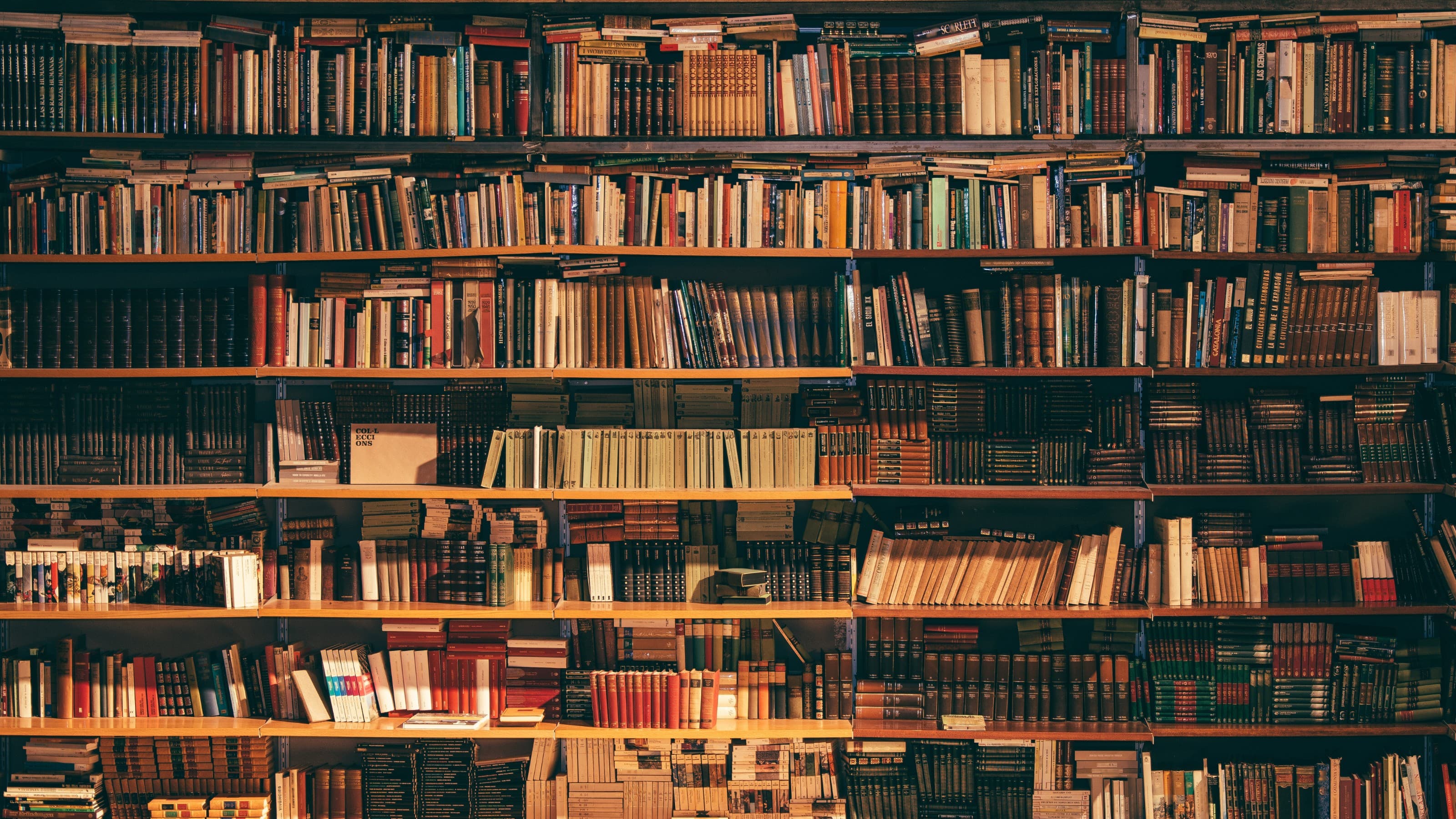Did you know that interactive product demos can boost conversion rates by a whopping 40%? That's right, according to a recent Forrester Research study, these dynamic tools are changing the game for marketing agencies and tech startups. In today's world, where grabbing and keeping customer attention is crucial, interactive demos are revolutionizing how businesses showcase their products. So, how can you tap into this potential to supercharge your company's growth and leave your competitors in the dust?
The Evolution of Product Demos
Product demonstrations have come a long way, transforming from static presentations to immersive, interactive experiences. Let's take a quick trip down memory lane:
Static Presentations: Remember the days of glossy brochures and endless PowerPoint slides? While informative, these methods often struggled to keep audiences awake, let alone engaged.
Video Demos: The rise of YouTube and other video platforms brought products to life on screen. But viewers were still passive spectators, unable to truly interact with what they saw.
Interactive Product Demos: Fast forward to today, and we've entered a new era. Potential customers can now get hands-on with products before they even think about pulling out their wallets.
While traditional demo methods served their purpose, they had some pretty significant drawbacks:
Yawn factor: Static presentations and videos often failed to hold attention for long.
One-size-fits-nobody: They couldn't cater to individual user interests.
In one ear, out the other: Passive viewing led to poor information retention. Enter interactive product demos – the secret weapon that tackles these issues head-on.
Key Advantages of Interactive Demos
So, what makes interactive demos so special? Here are some compelling benefits that set them apart:
Engagement on steroids: By letting users actively explore features, interactive demos capture and maintain attention like nothing else. Imagine a marketing agency "test driving" a new analytics dashboard, clicking through real scenarios – that's engagement you can't get from a simple video.
Personalization paradise: Users can focus on what matters most to them, creating a tailored journey. A tech startup might let potential customers explore different features based on their role – whether they're developers, marketers, or project managers.
Information that sticks: Active participation leads to better understanding and recall of product features. Get this: a National Training Laboratories study found that retention rates for interactive learning can hit 75%, compared to a measly 5% for lecture-style presentations.
Conversion rate champion: According to Demand Metric, interactive content generates twice as many conversions as static content. That means your interactive demo could be twice as effective at turning tire-kickers into paying customers.
Support ticket slayer: Comprehensive interactive demos can answer many common questions upfront, taking the pressure off support teams. This is a game-changer for tech startups looking to scale efficiently.
Essential Features of Effective Interactive Product Demos
Want to create interactive demos that knock it out of the park? Make sure you include these must-have elements:
Navigation that just works: Make it easy for users to move through the demo without scratching their heads. Think of it as creating a digital roadmap for your product.
Clear Call-to-Actions (CTAs): Guide users on what to do next at each stage. Use phrases like "Try this feature now" or "See how this solves your problem."
Progress trackers: Show users how far they've come and what's left to explore. This gamification element can boost completion rates and keep users engaged.
Customization is king: Let users tailor the demo to their specific needs. A marketing agency might want to focus on campaign analytics, while a tech startup might prioritize scalability features.
Mobile-friendly or bust: Ensure the demo works flawlessly across all devices. With over half of web traffic coming from mobile devices, this isn't optional anymore.
Analytics under the hood: Track user behavior to gain insights and improve the demo over time. Tools like Guidejar can help you monitor engagement metrics and fine-tune your demo's performance.
Remember, user-friendly navigation is key. A confusing interface is the fastest way to frustrate users and send them running. Aim for a clean, intuitive design that guides users naturally through your product's features.
Leveraging AI for Enhanced Demo Experiences
Artificial Intelligence (AI) is taking interactive demos to new heights, offering capabilities that were once pure science fiction. Here's how you can use AI to give your demos superpowers:
AI-Powered Translation: Tools like Guidejar's AI Translate feature can automatically translate your demo content into multiple languages, instantly expanding your global reach. Imagine a U.S.-based marketing agency showcasing their services to potential clients in Tokyo, Berlin, and São Paulo – all with a single click.
AI-Generated Voiceovers: With Guidejar's AI Voiceover capability, you can add natural-sounding narration to your demos in various languages and accents. This is a game-changer for tech startups looking to create professional, polished demos without breaking the bank on voice talent.
Personalization at scale: AI can analyze user behavior in real-time, tailoring the demo experience to individual preferences. If a user spends more time exploring analytics features, the AI could prioritize showing more detailed data visualization options.
Predictive Analytics: AI algorithms can forecast which demo features are most likely to lead to conversions, helping you optimize for maximum impact. This data-driven approach allows you to continually refine your demo strategy based on actual user behavior.
Chatbot sidekicks: Implement AI-powered chatbots within your demo to answer user questions in real-time, providing an extra layer of interactivity and support. By incorporating these AI-powered features, you can create more engaging, accessible, and effective interactive demos that cater to a global audience while saving time and resources.
Best Practices for Designing Interactive Product Demos
Ready to create interactive demos that truly shine and drive conversions? Follow these best practices:
Keep it snappy: Focus on key features that solve specific user problems. Don't overwhelm users with information overload. For a marketing agency demo, highlight how your tool streamlines campaign management rather than detailing every little feature.
Spin a yarn: Craft a narrative that guides users through the product journey. For example, "Meet Sarah, a marketing manager drowning in campaign data. Here's how our tool throws her a lifeline..."
Game on: Incorporate elements like progress bars, achievements, or quizzes to boost engagement. Try something like, "Unlock the 'Data Wizard' badge by completing the analytics module!"
Crystal clear instructions: Make sure users know how to navigate the demo. Use tooltips or brief tutorial sections to guide them. Consider adding a short "How to Use This Demo" video at the beginning.
Choose your own adventure: Allow users to customize their journey based on their role or interests. For instance, "Are you a Marketing Maven or a Sales Superstar? Click to tailor your demo experience."
Keep it real: Demonstrate how your product solves actual customer pain points. Use case studies or simulated work environments that resonate with your target audience.
Speed is key: Ensure the demo runs smoother than butter to prevent user frustration. Consider using progressive loading techniques for complex demos, especially important for tech startups showcasing data-heavy applications.
Common Pitfalls to Avoid in Interactive Demo Creation
Watch out for these five critical mistakes when creating your interactive demos:
Feature overload: Resist the urge to showcase every bell and whistle. Instead, focus on the heavy hitters that address your audience's primary pain points.
Mobile neglect: With most web traffic coming from mobile devices, make sure your demo is fully responsive and touch-friendly. Test on various devices and screen sizes to avoid any nasty surprises.
CTA confusion: Don't leave users wondering "what next?" Guide them with clear, compelling calls-to-action throughout the demo, such as "Try this feature" or "See pricing plans."
Navigation nightmare: Make it easy for users to move through the demo and revisit specific sections. Consider adding a menu or progress bar for easy navigation, especially crucial for complex SaaS products.
Flying blind: Regularly analyze demo performance and iterate based on data. Tools like Guidejar offer built-in analytics to track user engagement and behavior, allowing you to continuously improve your demo's effectiveness.
To overcome these challenges, put user experience front and center in your design process. Test your demo with real users from your target audience and iterate based on their feedback. Remember, a well-designed interactive demo can be a powerful tool for lead generation and customer education.
Integrating Interactive Demos into Your Marketing Strategy
Interactive demos can be powerful assets at various touchpoints in your marketing strategy. Here's how to leverage them effectively:
Website integration: Embed demos directly on your product pages or create dedicated landing pages for them. This allows visitors to instantly engage with your product, increasing the likelihood of conversion.
Email campaigns: Include demo links in nurture sequences to re-engage leads and showcase new features. Try something like, "See how our latest update can boost your productivity by 30% - take the interactive demo for a spin!"
Social media showcase: Share snippets or teasers of your demo to drive traffic and generate interest. Use platforms like LinkedIn for B2B products or Instagram for more visually-oriented demos.
Content marketing boost: Use demos to complement blog posts, whitepapers, or case studies, providing an interactive element to your content strategy. This can significantly enhance engagement and time spent on your site.
Sales team secret weapon: Equip your sales team with demos for more effective pitches and follow-ups. This can help bridge the gap between marketing promises and product reality.
Customer onboarding made easy: Use interactive demos as part of your initial user education process to reduce time-to-value for new customers. This can lead to higher customer satisfaction and reduced churn.
Trade show traffic magnet: Showcase your interactive demos at booth to attract and engage potential customers. This can be a great way to stand out in a crowded event space.
Ongoing customer education: Utilize interactive demos to introduce new features or advanced use cases to existing customers, encouraging product adoption and upsells. By strategically placing interactive demos throughout your marketing funnel, you can support lead generation, nurturing, and conversion processes more effectively. Remember to use Guidejar's analytics features to track performance across these different channels and optimize accordingly.
Measuring Success and ROI
To evaluate the impact of your interactive demos and justify your investment, focus on these key metrics:
Engagement rate: Track time spent on the demo and completion rates. Use Guidejar's built-in analytics to monitor how users interact with different sections of your demo.
Lead generation: Measure the number of leads captured through demo interactions. Implement lead capture forms within your demo to gather contact information from interested prospects.
Conversion rate: Calculate the percentage of demo users who become customers. Compare this to your overall website conversion rate to gauge the demo's effectiveness.
Customer satisfaction: Gather feedback scores from users who interacted with the demo. Use in-demo surveys or follow-up emails to collect this data.
Support ticket reduction: Monitor the decrease in support inquiries after implementing demos. This can be a strong indicator of the demo's effectiveness in educating users.
Time to value: For SaaS products, measure how quickly new users reach their first "aha" moment after engaging with the demo.
Demo ROI: Calculate the return on investment by comparing the cost of creating and maintaining the demo against the revenue generated from demo-influenced sales. Use tools like Google Analytics in conjunction with Guidejar's analytics to track these metrics effectively. Regularly review this data to identify areas for improvement and optimize your demo strategy.
For example, if you notice a high drop-off rate at a particular point in your demo, consider redesigning that section or providing additional guidance. If certain features are consistently skipped, you might want to reevaluate their prominence in the demo or how they're presented.
Remember, the goal isn't just to create an impressive demo, but to drive real business results. By focusing on these metrics, you can ensure your interactive demos are contributing to your bottom line and continually refine your approach for maximum impact.
Conclusion
Interactive product demos have emerged as a powerful tool for marketing agencies and tech startups, offering a dynamic way to engage potential customers and drive conversions. By leveraging AI-powered platforms like Guidejar, businesses can create multilingual, personalized demos that cater to a global audience. As you embark on your interactive demo journey, remember to focus on user experience, leverage data for continuous improvement, and integrate your demos strategically across your marketing efforts. The future of product demonstration is interactive – are you ready to take the leap and create your first demo today?
FAQ Section
Q: How long should an interactive product demo be? A: Aim for 5-10 minutes. Keep it concise enough to maintain engagement but comprehensive enough to showcase key features. Remember, you can always offer more in-depth demos for seriously interested prospects.
Q: Can interactive demos replace live product demonstrations? A: While they can't entirely replace live demos, interactive demos can significantly reduce the need for them, especially in early stages of the sales process. They're excellent for initial qualification and education, allowing sales teams to focus on more qualified leads.
Q: How often should I update my interactive demo? A: Update your demo whenever you release significant new features or based on user feedback and analytics, typically every 3-6 months. Regular updates ensure your demo accurately represents your current product offerings and addresses evolving user needs.
Q: What's the difference between a product tour and an interactive demo? A: Product tours are usually guided experiences within the actual product, while interactive demos are standalone simulations that don't require access to the full product. Interactive demos offer more flexibility in showcasing features without the need for a full product setup.
Q: How can Guidejar's AI features enhance my interactive demos? A: Guidejar's AI Translate and AI Voiceover features can automatically create multilingual demos with natural-sounding narration, expanding your global reach effortlessly. This allows you to cater to diverse markets without the need for extensive localization resources.
Q: Are interactive demos effective for complex B2B products? A: Yes, interactive demos are particularly effective for complex products as they allow users to explore intricate features at their own pace. They can simplify complex concepts and provide a hands-on experience that static content can't match.
Q: How can I measure the ROI of implementing interactive demos? A: Track metrics like engagement rates, lead generation, conversion rates, and reduction in support tickets. Compare these to your investment in creating and maintaining the demos to calculate ROI. Use Guidejar's analytics tools to gather comprehensive data on demo performance and user behavior.